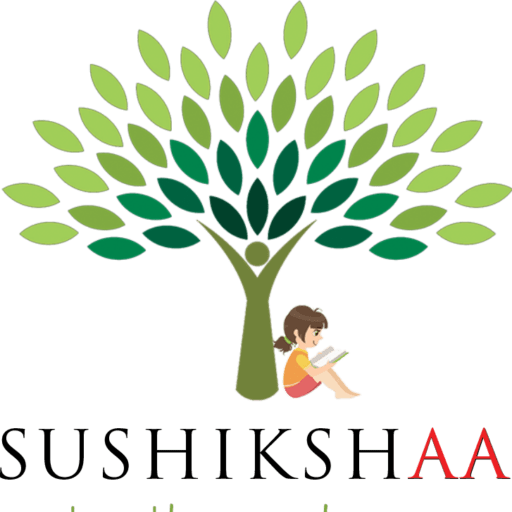ఫిలిం ఎడిటింగ్ కోర్స్ || Film Editing Course
Description
- Hi, My name is Sumanth Karipe, I am an editor and colourist working in TFI. I teach film editing.
- In addition to editing you will also learn, adding sounds, basic colour grading using LUT’s, adding music, basics of mixing audio, titles, subtitles, and how to remove green screen from a video.
- I will teach you everything you need to know about film editing, all the basic tools, advanced tools, most importantly you will learn film post production work flow.
- Course follows progressive learning you will be guided step by step.
- Every little thing I am doing in the class can also be done by you with the same material.
- All the material is provided through ‘Google Drive’ links.
- Davinci resolve is a free professional video software, it offers simple but powerful tools for your post production work flow.
- Davinci Resolve is capable of editing, colour grading, VFX, audio mixing.
- You can learn the editing knowledge from this tutorial and use it in your films, independent film, web series, short films or for your personal video blogs.
- Please watch the ’Sneak-Peak’ of this course in the course intro video. Thank you.
What Will I Learn?
- CompleteFilm Editing Tools and Techniques.
- Green Screen Removal, adding Music & Sounds.
- How to Create Professional Looking Videos.
- Cinema Post Production Workflow.
Topics for this course
70 Lessons09h 30m
Introduction
This is the introduction to video editing. You do not need prior editing knowledge.
What is editing?
How to install
This class will show you how to install the software.
First project
Creating your first project
Editing tools
Basic tools used in editing
Markers
Markers, flags & locks.
Scrubbing & Trimming
Navigation through timeline
House Keeping
How to organise media.
Insertion
How to add clips to timeline.
Shortcuts
shortcuts make editing life easy.
Lanes
Lanes are important to keep our work organised.
Meters
Helps us to understand audio.
Settings
Gives you more control over the project.
Atrributes
There are so many attributes you can assign to a clip.
Effects
We can add a variety of effects on each clip.
Titles
We can add titles in every language.
Special Effects
In addition to to effects we can also add special effects as well.
XML’S
XML workflow.
First Film
Film post production work flow.
4K Workflow
Dealing with high quality files.
Management
This will give in depth knowledge about how to keep project files.
Conformation
This gives an idea about cinema work flow.
Final touches
Before finishing project you have to take care about adding final touches.
New version features
These are extra classes for the people who would like to update the software.
About the instructor
Sumanth Karipe
Tutor
I am an editor and colourist working in TFI.
2 Courses
21 students